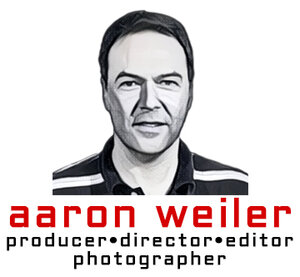Sharing Projects In Final Cut Pro X Via Dropbox
I recently began looking for an easy method of sharing and collaborating on Final Cut Pro X projects via my Dropbox account. Then, I stumbled across a recent Los Angeles Final Cut Pro User Group (LAFCPUG) meeting video where Ripple Training's, Steve Martin, presented one method of sharing a copy of his FCP X project with a co-editor in another city using... you guessed it... Dropbox. Now, I've used Dropbox for monitoring the status of After Effects renders and transferring and sharing files, but I wasn't completely sure you could share a FCP X project without crashing the app or corrupting the database.
Steve goes into more detail on his workflow in the video below. He also covers the potential pitfalls if you fail to create a copy of your project or fail to close FCP X before sharing your file. The only thing I would try to change in his workflow, especially since we're only working in a Mac environment, is to create a Symlink to the actual copied project folder rather than going through all the steps of copying and pasting files each time. Of course, your co-editor would need to have all of the same media in their event library before collaborating. Steve goes on to demonstrate how to create and use a sparse bundle disk image as a means of sharing the entire event media library and projects in one file, which is an incredibly brilliant idea! However, I'm afraid my 100GB Dropbox account, or my Comcast internet connection for that matter, wouldn't be up for the challenge. Anyway, time to test all this out...
Steve goes into more detail on his workflow in the video below. He also covers the potential pitfalls if you fail to create a copy of your project or fail to close FCP X before sharing your file. The only thing I would try to change in his workflow, especially since we're only working in a Mac environment, is to create a Symlink to the actual copied project folder rather than going through all the steps of copying and pasting files each time. Of course, your co-editor would need to have all of the same media in their event library before collaborating. Steve goes on to demonstrate how to create and use a sparse bundle disk image as a means of sharing the entire event media library and projects in one file, which is an incredibly brilliant idea! However, I'm afraid my 100GB Dropbox account, or my Comcast internet connection for that matter, wouldn't be up for the challenge. Anyway, time to test all this out...
recent journal entries…
© 1996-2025 Aaron Weiler. All Rights Reserved.